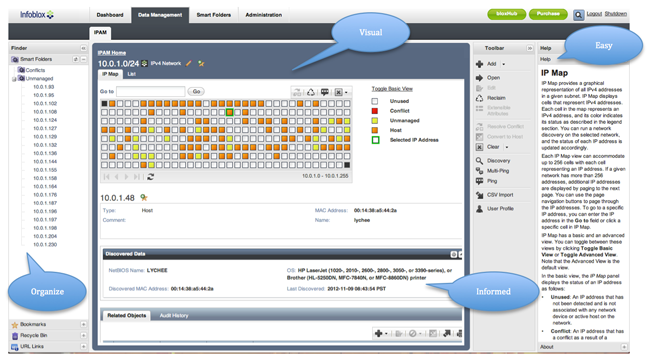
While searching the web for IP Address Management or IPAM you may have found Infoblox’s new IPAM Express software.
IPAM Express software fully supports both IPv4 and IPv6 address types and helps assist in migration, planning and testing. The software provides basic network discovery and IP address management functions, helping replace manual processes, custom scripts, and spreadsheets with an automated, intuitive tool that makes it easy to monitor and manage IP addresses for the entire network.
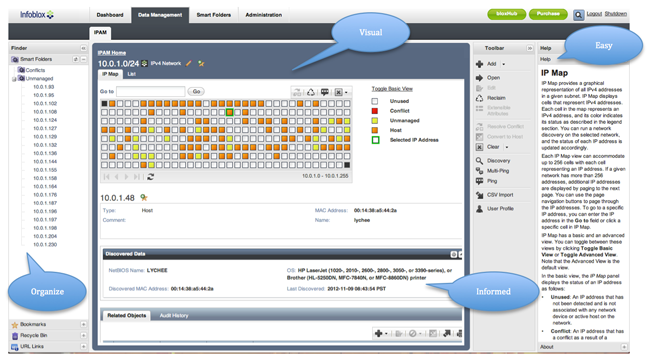
Organize your IP Address space using Smart Folders that update automatically.
Visual tools such as the IP MAP are informative and assist in planning and management of your IP Address space.
Be informed which devices and operating systems are in use automatically using the discovery process.
IPAM Express includes contextual help making it very easy to use.
IPAM Express also has an easy to use and informative dashboard.

Monitor your IP Addresses using widgets that keep you informed, as IP Address space gets smaller.
Bookmark links you create, to commonly used IPAM Express views and tools makes IPAM Express easy to use.
Be informed by joining the IPAM Express bloxHub community and share your questions and ideas with other IPAM Express users. By watching quick how-to videos, reading Infoblox blogs and attending Infoblox webinars.
Another advantage of IPAM Express over any freeware available is it enables you to experience the IPAM advantage of the industry leading DNS, DHCP and IPAM solution; Infoblox Trinzic DDI and Trinzic IPAM for Microsoft.
Ready to give it a try? The New IPAM Express is a secure virtual appliance that runs on your Microsoft Windows desktop using VMware Player or VMware Workstation. For Apple MAC users, IPAM Express also runs using VMware Fusion.
Your IPAM Express experience begins here: IPAM Express